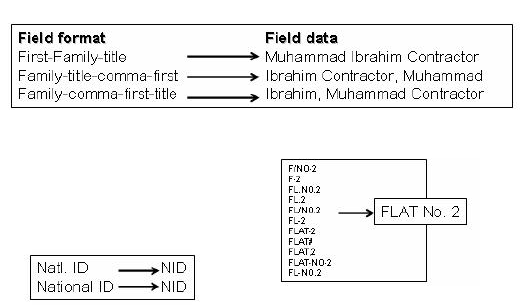What is OBIEE?
OBIEE stands for Oracle
Business Intelligence Enterprise Edition. It’s a platform for Oracle BI
applications.
How OBIEE originated?
Hyperion Interactive Reporting (Brio) à OBIEE
Interactive Reporting was first developed by
Brio Software and was known by various names like Brio Query, Explorer, Insight
and finally Intelligence.
The earlier version of Hyperion Performance
Suite was very basic. The Brio software added an intuitive user interface that
supports query, reporting and alerting capabilities.
Following Figure explains how Brio Architectures was transformed to OBIEE.
What are the various functions of OBIEE?
1.
Dashboards
2.
BI Server
3.
OLAP Server
4.
Ad hoc query
5.
Alerting
6.
Pixel-Perfect reporting
7.
Office
8.
Balanced Scorecard
9.
Print Quality Financial
Report
OBIEE components can be seen in following
figure:
Each of the component seen above can be used
to meet some specific requirement.
For Example:
Publisher: We will discuss this component in
more detail as below:
Question: What if we need to send the daily
report in the same format to senior management, updated with the latest data?
Answer: We can use BI Publisher to create
report and use Delivers (one more Component seen in above figure) to send it by
email.
This is a simple example of one of the
features of OBIEE. We can do a lot more with each of the components.
We will learn more about OBIEE and its usage
in next blog. Stay tuned!
References:
http://www.ealliancebusinessintelligence.com/oraclebusinessintelligenceprimer.php
http://siebelbipblog.blogspot.com/2012/08/what-is-oracle-bi-publisher-brief.html